Register Missing File kamu
Page 1 of 1
 Register Missing File kamu
Register Missing File kamu
Buat yang seneng buka2 progy, biasanya ada file yang kurang,yang mengakibatkan progy ga bisa dibuka.
Yang bikin kesel tuh, missing file ada tapi ga bisa dipergunakan karena belum di register.
Disini cara register missing file kamu ( .ocx/.dll ) :
Pertama2 klik kanan di file yang ingin kamu register, lalu pilih menu "open with "
centangin tulisan " select the program from list ". Klik OK . Lalu Klik " Browse ".
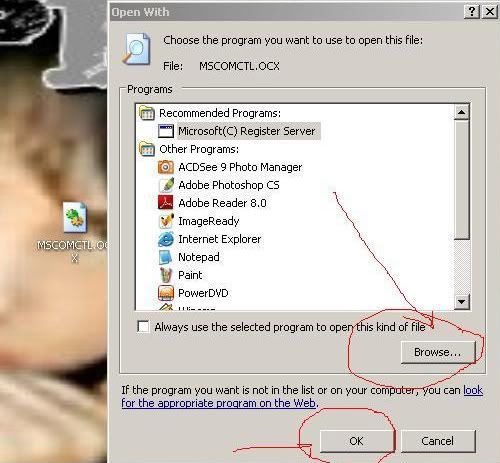
Cari "Drive C", klik FOLDER WINDOWS

Lalu Cari SYSTEM32 :
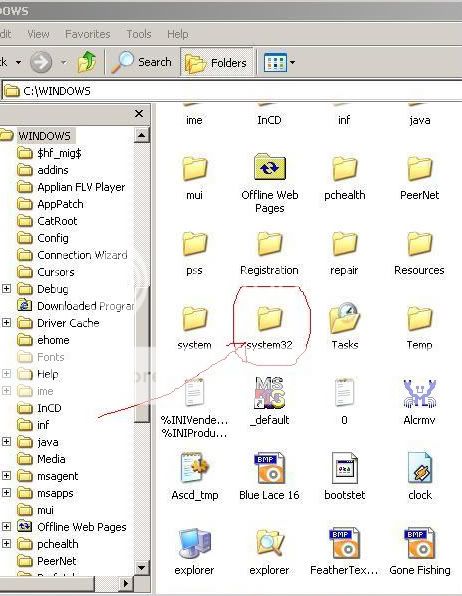
Cari deh Regsvr32 berbentuk .exe.
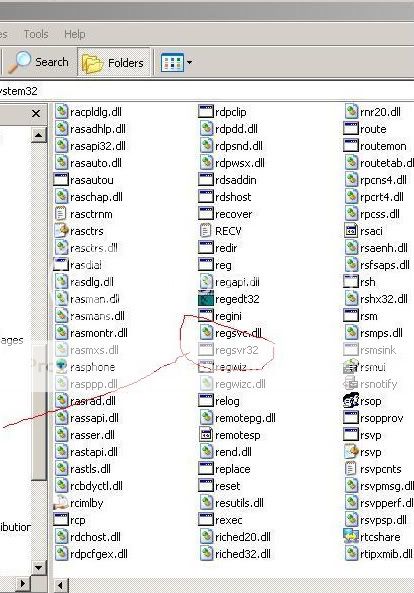
Klik OK. Selesai deh
Yang bikin kesel tuh, missing file ada tapi ga bisa dipergunakan karena belum di register.
Disini cara register missing file kamu ( .ocx/.dll ) :
Pertama2 klik kanan di file yang ingin kamu register, lalu pilih menu "open with "
centangin tulisan " select the program from list ". Klik OK . Lalu Klik " Browse ".
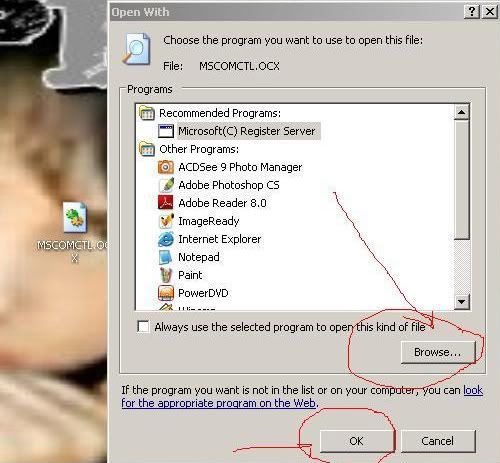
Cari "Drive C", klik FOLDER WINDOWS

Lalu Cari SYSTEM32 :
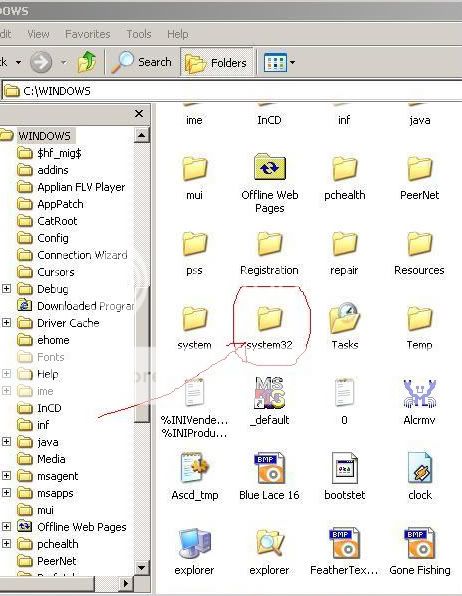
Cari deh Regsvr32 berbentuk .exe.
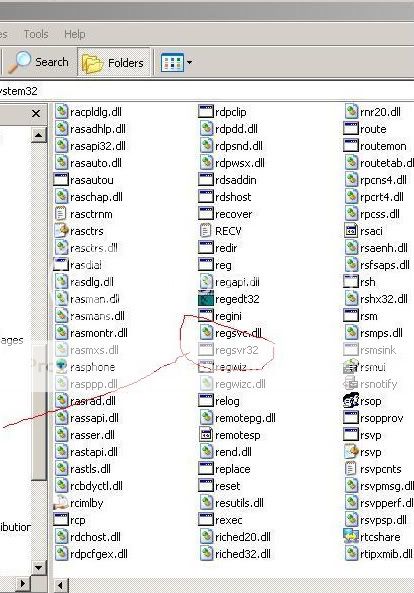
Klik OK. Selesai deh
 Similar topics
Similar topics» Trik YM kamu online terus padahal kamu Offline
» Missing File 3
» _-Missing File-_
» S-K Reg Ocx Dll ( missing File )
» Easy File Register
» Missing File 3
» _-Missing File-_
» S-K Reg Ocx Dll ( missing File )
» Easy File Register
Page 1 of 1
Permissions in this forum:
You cannot reply to topics in this forum

